Tool talk: Reviewing easyDITA version 18
By Jacquie Samuels, Sr. Content Specialist at Precision Content
As part of my work for Precision Content Authoring Solutions, I’ve been working with easyDITA by Jorsek almost exclusively for the last few years as it’s the component content management systems (CCMS) used by several of our clients. Admittedly on the authoring side, it hasn’t always been a happy-happy experience—I find that rather than using the built-in editor, I’d much rather just dip into the code or pop open the topic in oXygen to author there instead. Aside from authoring, the rest of the easyDITA experience is always high performance, so this seemed like a small price to pay for a great overall tool.
And then, by Jove, Jorsek decided to completely redesign their authoring interface, an endeavour that I have applauded loudly. Now, I’m not saying that they did this redesign to make me happy, but it is a mighty big coincidence that the release date is on my birthday: November 9th.
The biggest change is easyDITA’s approach to topic editing. There are now four modes to work with topics:
- Editing: The usual editing mode but now with more options and better usability.
- Viewing: Content and commenting are locked down. It’s truly read-only.
- Commenting: You can leave sidebar comments about the topic’s contents.
- Suggesting: Insert or remove suggestions that can be accepted/rejected by the author.
The Editing view has changed significantly, for the better, with the new editor. They essentially threw out the old editor and introduced new authoring functionality to the preview mode.

My favourite additional features
Chrome not Firefox
Chrome is supported! You can still use Firefox, but you’re encouraged to use Chrome and not Firefox. This might cause some headaches for folks who went through hoops to get Firefox approved in their enterprise, but overall, it’s a solid move to a more mainstream browser.
Side-by-side code view
Jorsek has made the code view easier to access (one click away!) and is side-by-side with the WYSIWYG edit view so you don’t need to flip back and forth between them. I will use this extensively and I think more advanced users will be really happy with this feature. The WYSIWYG view automatically updates as you make changes in the code.
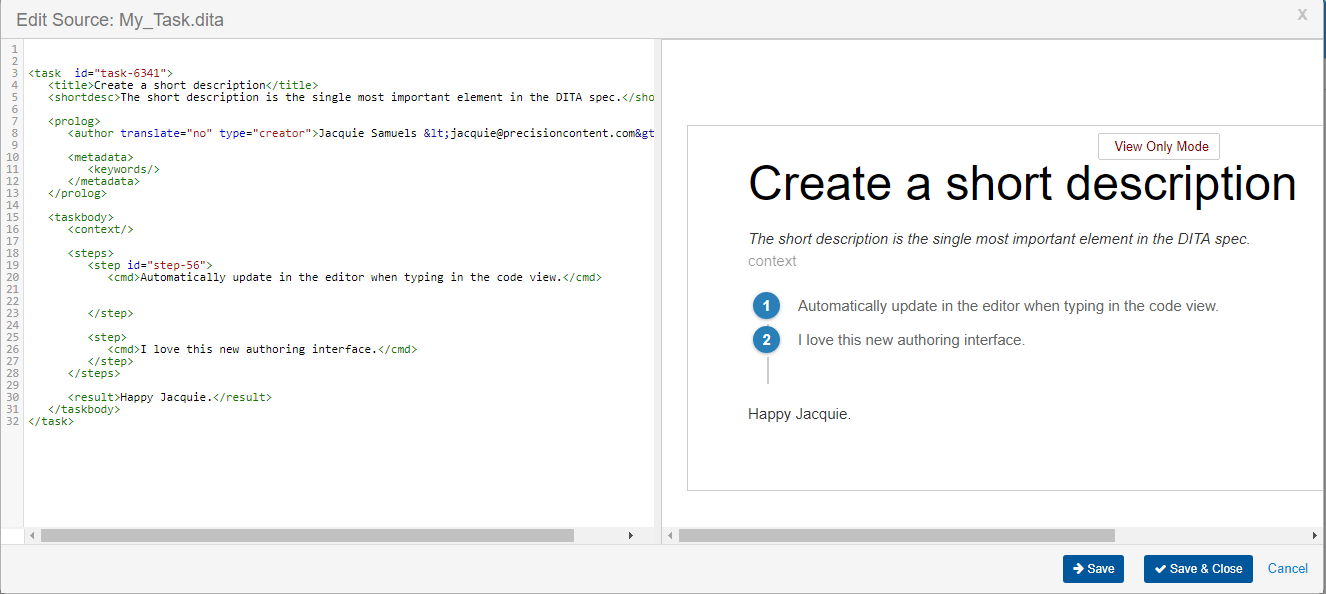
Schematron: rules for your authors
easyDITA now supports Schematron validation, so if you want authors to have extra rules to follow without changing your DTDs, you can set up structural, and even grammatical, rules for your content validation. If you’re a Schematron user, you’re going to be very happy. If you’re not a Schematron user, you might want to check it out and see if it works for your authors to help improve consistency across your team.
Intelligent Insert
Intelligent Insert now makes it much easier to insert the next element, including some right-click options for Insert Before and Insert After that. They matched that functionality with the Remove, which is now on a right-click.

Submap editing
You can now edit submaps from a master map without having to edit the submap directly. This will be a real time saver for anyone with more complex hierarchical structures, like me. You used to have to navigate to the submap and edit that one in a new tab to make changes to it.
Outline view
There’s an outline view. Now, I usually ignore the outline view, especially in FrameMaker and oXygen. I don’t find it at all useful when I already know the possible structure of any given topic type. However, in this case, you can add valid elements quickly, which is a huge plus. Your content strategist can also take it one step further and add a layer of author instructions in the outline view. I’m going to use this extensively to help ramp up new clients, especially when specializing topics or even just using the same topic type for different templated information types.

No locked files
Locked files no longer exist. The topic is being collaborated on or it’s not. This is the only time I’ve seen true real-time collaborative content in a CCMS, where multiple authors can work in a piece of content at the same time.
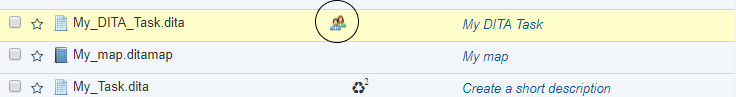
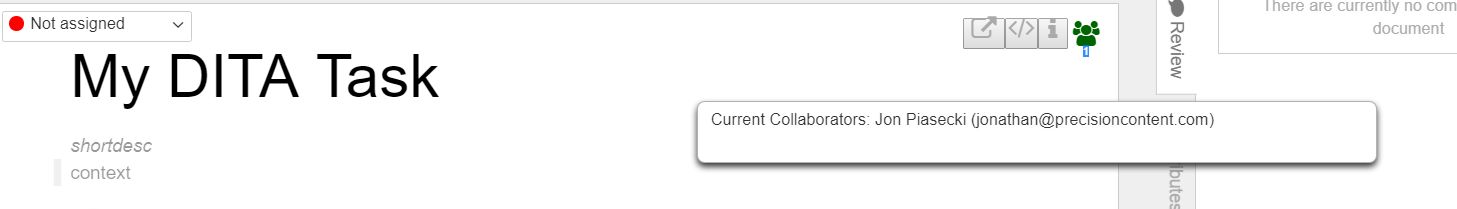
Navigation into a topic’s properties
You can now flip into a topic’s properties (and a bunch of the other tabs like history, links, and localization) while editing the topic. You used to have to exit the topic to see its properties, history, links, and localization information. Precision Content solutions regularly leverage taxonomy and metadata on topics, so I’m going to find this helpful, saving me a few clicks for each topic.
Backend changes
There are some important changes to the backend with regards to the database version being used. If you have implemented automation in easyDITA like we have, you’ll want to talk with Jorsek before making the update to the new version.
What I must adjust to
- No save buttons for topics, just close and go. The first few times, I closed and immediately reopened to check that my changes were saved. They were. I’ll adjust soon.
- No locked files! Shocking! Amazing!
- Right-click in a topic for a bunch of useful options.
- The attributes are now per element in the right-hand pane, where you must first select the correct element from a drop-down list. This is not a bad thing, just an extra step. I disliked the scroll in the attributes before, so overall, I’ll be happy with this change once I get used to it.
Summing up
Overall, I love the new features and I love the direction that easyDITA is moving. easyDITA was already one of my favorite CCMSs and now Jorsek is going above and beyond to address some usability issues that have bugged authors for a while now. Catering to both more advanced users and adding a layer to help new authors adjust quicker are both good things. I’m delighted and surprised that they managed to get both those enhancements in this upgrade.
If you haven’t scheduled your update to the new version yet, call Jorsek today to discuss timing and impact.
More information
If you’re one of our clients, we’ll be contacting you to talk about moving you to the new version.
If you would like help determining if easyDITA would be the right CCMS for you, help with customizing easyDITA, or you need help with your documentation, please contact Chris MacMillan at chris@precisioncontent.com.
Go to https://easydita.com/features/authoring/ for more information about the version 18 release of easyDITA.
Tweet
